ACCEPTABLE FILE FORMATS
- ADOBE ILLUSTRATOR (PREFERRED)
- ADOBE INDESIGN
- ADOBE ACROBAT 10 PRO (Editable, Hi Resolution)
- ADOBE PHOTOSHOP
LAYOUT
- Please show a clearly identifiable dieline, preferably with dimensions.
- Artwork must provide a minimum .0625″ bleed (see diagram below).
- Safe zone margin (copy limit) must be at least .0625″ in from die cut edge (dieline). Text, images, logos, etc. should be placed inside this margin.
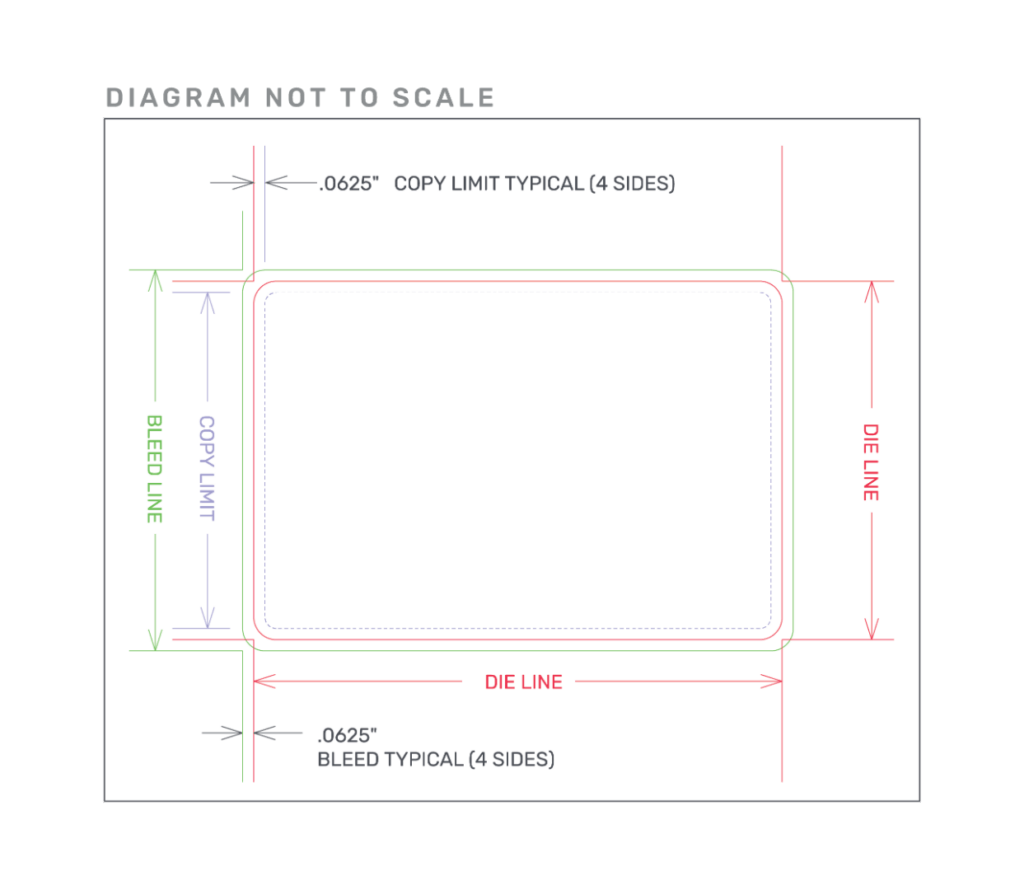
FILE FORMAT
- The preferred option is to supply an original, collected AI file & PDF file for each item, any other format may result in additional prep charges.
- If providing only a PDF, provide a fully editable, high-resolution PDF for best quality print outcome.
- If you cannot provide an AI or high-resolution PDF format, Dion will make every effort to convert supplied art into a working format. Unexpected shifts may occur so you should supply a print, screen shot, or PDF of the expected result.
ARTWORK CREATED USING ILLUSTRATOR
- If you need a die template for artwork creation, please contact your customer support specialist and we will provide one.
- Each individual product label should have its own file. Please avoid ganging multiple items on the same file.
- If your product calls for white ink, please create a white plate layer clearly showing areas where white underprint is expected.
- If your product needs a select varnish plate, place varnish artwork on its own layer.
- If you cannot provide the layers described above, show us or provide a clear description of anticipated outcomes.
- For best image outcomes: any linked or embedded image resolution must be at least 300ppi (preferably 600ppi+).
- Please collect all fonts, links (required) and embedded graphics (if available).
- To avoid font conversion problems, text may be converted to outlines in lieu of supplying fonts, but Dion may not be able to make edits if needed.
- All linked or embedded artwork must be supplied as a separate file in its native, high-resolution, editable, format.
ARTWORK CREATED USING PHOTOSHOP
- Please note that all our preparation work is done within Adobe Illustrator, any file created in Photoshop will have to be converted for Illustrator:
- This may result in additional prep charges dependent on the ease of conversion.
- Due to the different software architectures, appearance deviations and shifts may result.
- We strongly encourage linking your Photoshop image files to an Illustrator base, but if you cannot:
- Please provide original, layered (unflattened) PSD along with embedded or placed links. This gives us the option to extract small text or vector art for high-resolution output for best print quality.
- Remember to add .0625″ bleed to the image any place it is adjacent to a die cut edge.
- Convert all RGB documents to CMYK unless you instruct Dion to convert image to extended gamut ink set.
- For best image outcomes: original image resolution must be at least 300ppi.
- For best vector outcomes: bitmap, small text and graphic elements should be at least 1200ppi.
COLOR & BRAND MANAGEMENT
- If you have any specific color expectations, please communicate directly with your Label Solutions Specialist.
- Please identify any Pantone or brand specific spot colors that require a measured or visual match to specification.
- If you are unsure about color but have printed samples or swatches of colors you like, please provide them to us!
- A PDF proof is sent for approval on each item for content, layout, trapping and color separation only.
- No color decisions or adjustments should be made based on viewing a PDF. It is not comparable to printed color space.
- The appearance of the PDF proof on your screen is NOT color accurate.
- If you have specific color requirements, a coated press proof for contract color is necessary. If you do not purchase a printed press proof, your labels may look great to us, but may not meet your precise color expectations. If you have any doubt or apprehension about graphics or color, please contact your label solutions specialist.
- We work closely with brands and manufacturers to meet your very specific color expectations. Please reach out to our Prepress Manager, Brent Berthiaume to get started.
GETTING YOUR FILES TO DION
We prefer our secure, Citrix Fileshare Site, but will honor any method you chose. For upload to our secure, generic file collection, click the button below.