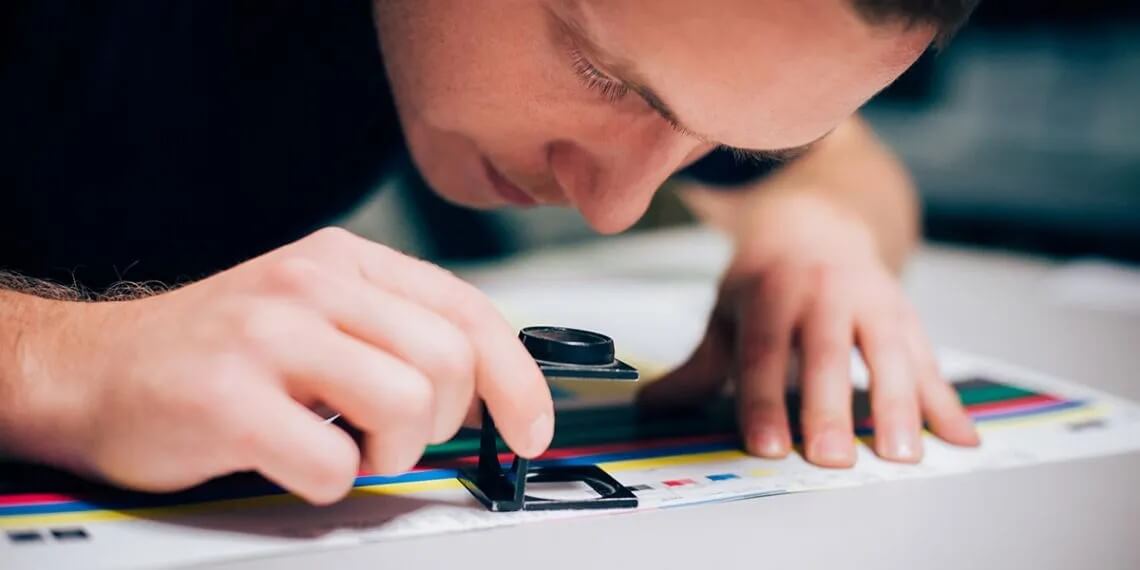
Is Your Artwork Ready for Print? Essential Tips for Success
Creating outstanding products goes beyond product development. It’s about ensuring your brand stands out, communicates effectively, and delivers the right impression to consumers. At Inovar Packaging Group, we understand that your label design plays a vital role in product presentation and customer perception. Ensuring your label artwork is print-ready is crucial to avoid delays, reprints, and ensure the highest quality in your final product.
Why Print-Ready Artwork is Essential for Labels
From early stages of product development to bringing your product to market, packaging plays an important role in how your product is perceived. Label design not only communicates essential information but also enhances your brand identity. Properly prepared print-ready artwork ensures your label printing process is seamless and efficient, reducing potential errors and saving time and money.
At Inovar Packaging Group, we are dedicated to helping you meet industry standards and ensure your label designs are flawless, consistent, and reflect your brand’s vision.
Key Steps to Ensure Your Label Artwork is Print-Ready
Follow these essential tips to ensure your label artwork meets the necessary standards for a smooth printing process:
1. Use the Right Color Mode
Colors appear differently between digital screens and printed materials. To ensure consistency, always create your label artwork using CMYK color mode (Cyan, Magenta, Yellow, Black) instead of RGB. This ensures accurate color representation, ensuring your brand’s colors are reproduced accurately in print.
2. Convert Fonts to Outlines
Different design programs may not have the same fonts installed, leading to potential issues with missing or inconsistent fonts. Ensure that all text is converted to outlines or include the necessary font files with your artwork to maintain clarity and consistency.
3. Ensure High-Quality Image Resolution
All images embedded in your label artwork should have a 300 dpi resolution at print size. This guarantees sharp, high-quality prints and prevents issues like pixelation or blurriness when labels are scaled to their final size.
4. Add Bleeds and Dielines
Bleeds ensure any color or image extending to the edge of the label is consistent and correctly aligned. Your artwork should extend .0625” beyond the label’s edge. Additionally, keeping text and important elements at least .125” from the dieline will help prevent cutting errors during production.
5. Review Inovar’s Full Artwork Guidelines
While these tips provide a brief overview, our Artwork Guidelines offer detailed instructions and examples. We highly recommend reviewing them prior to submitting your artwork to ensure everything is properly formatted for printing.
At Inovar, we’re committed to delivering high-quality label solutions that reflect your brand’s identity. Our expert prepress team and customer support are here to ensure your artwork is print-ready, helping you avoid delays and costly reprints.
Whether you’re designing labels for skincare products, industrial equipment, or consumer goods, Inovar provides the tools and expertise to bring your vision to life.
Contact us today to learn more about how we can support your label printing needs!
THE LATEST FROM INOVAR
WE'RE HERE TO SERVE YOU
Creating and producing labels can be overwhelming, but our experts are here to guide you every step of the way. Whether you have a project ready to go, have questions about label applications or materials, or want to learn more about our services, our team is ready to assist you.




